We will show you an Unrevealed method that the gurus of Bulk Mailing use to warm up there IP Addresses in no time to Get a J++ X-Store-Info Header in Hotmail.
Introduction
In my opinion, every email marketer heard about warming-up an IP Address, but the most of them don’t know how to do it. so today i will teach you how to Warm Up an IP Address & Get a J++ Header For Hotmail “Inbox” but the Question is :
What is the benefits of warm up an ip address and why?
The Word “Warm up” is used in many industries for example: in muscle building when a body builder is doing a periodic exercises, let’s say in a daily basis,a person who warms up his body has more ability to build new level of his muscles.
the same thing for your IP Address, in this tutorial we will talk about how to warm up an IP Address to make Hotmail beg you to send emails, and then you will ask me, What about Send those emails to the Inbox Folder for every single subscriber you have? My Answer is Yes, When you Warm up your IP Address you will get a J++ Header.
What is a J++ Header?
If you have a hotmail email account, Go to any message under your Inbox Folder,click right and choose to see the Source Code; Check the first line X-Store-Info you will see a HEX Code Started With J++.
The meaning of this Code “J++” is that the Sender has a Warmed-up IP Address, There are Many Traditional Ways to Improve Your Inbox delivery Especially in hotmail.
The Exact Method of Warm up:
if you have a good relationship with you subscribers at Aweber, MailChimp, GetResponse. Export them as a CSV, Try to have your Hosted Email platform under your server (Sendy, Interspire, Oempro, …) separate them in parts, every part must have 200 email of your subscribers.
Try to send using your “From email” for example “newsletters@example.com” to every part in a daily basis.
Let’s Say you have 10,000 subscribers in your entire email list:
Day 1: Send 200 emails
Day 2: Send 200 emails
and keep sending this numbers…
Day 8: Send 400 emails
Day 9: Send 400 emails
from my own experience, 15 days is enough to see X-Store-Info Header equal J++ but remember your subscribers needs to be responsive with your messages every time you send a newsletter.
How Can I Know that My Warm Up Process Is Making Effects:
There’s another Important Header you should care about, named “X-Message-Delivery”. If this Header equal a Hex Code numbers and the two last numbers are “0w”, then you are in the right way in your warm up process.
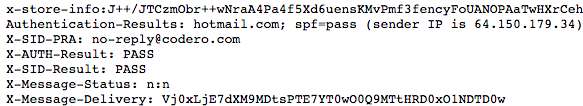
Important Notice: the secret of this method, is that your subscribers will get your emails in your Spam Folder but they needs to add you in there safe list that means move your future messages to inbox folder.
in my experience Hotmail Algorithms see that your emails is trustful because of your subscribers, and the most of your messages considered not Spam and you will get a reputable mark “X-Store-Info:J++“.
The Unrevealed Method:
Try to Build about 500 or more Hotmail Account by yourself of buying them from someone in Blackhatworld or Cpahero to do it for you.
try to do the exact classic method that i explained before and get yourself from Spam to Inbox in every email account you have and you will get your self a J++.
I know that this method is very hard to do it manually, but if you know a good web developer he can build you a bot to do it for you without having to do this everyday.
if you are an email marketer and you know what’s mean to send messages to the inbox folder of your clients, simply there’s tones of CPA & CPL Offers that can get you $1000 per day in only 5 minute a day.
You need to know that Mass Mailing Companies use this method, this is the fastest way for your messages to the Inbox of your customers.
But Wait…
You Cannot get the job done if your SPF and DKIM of your server are not configured with your domain’s DNS settings you will not get the job done.
to check that your SPF is configured Correctly, Check the “Authentication-results” Header in the source code of your Test Email. it should be marked as spf=pass
the same thing for DKIM, you should see something similar to this :
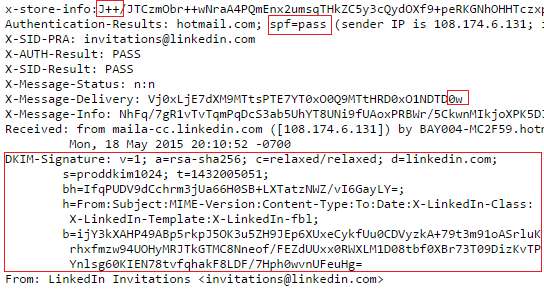
Note : This an example of a DKIM Header of Linkedin.com Daily Newsletters.
